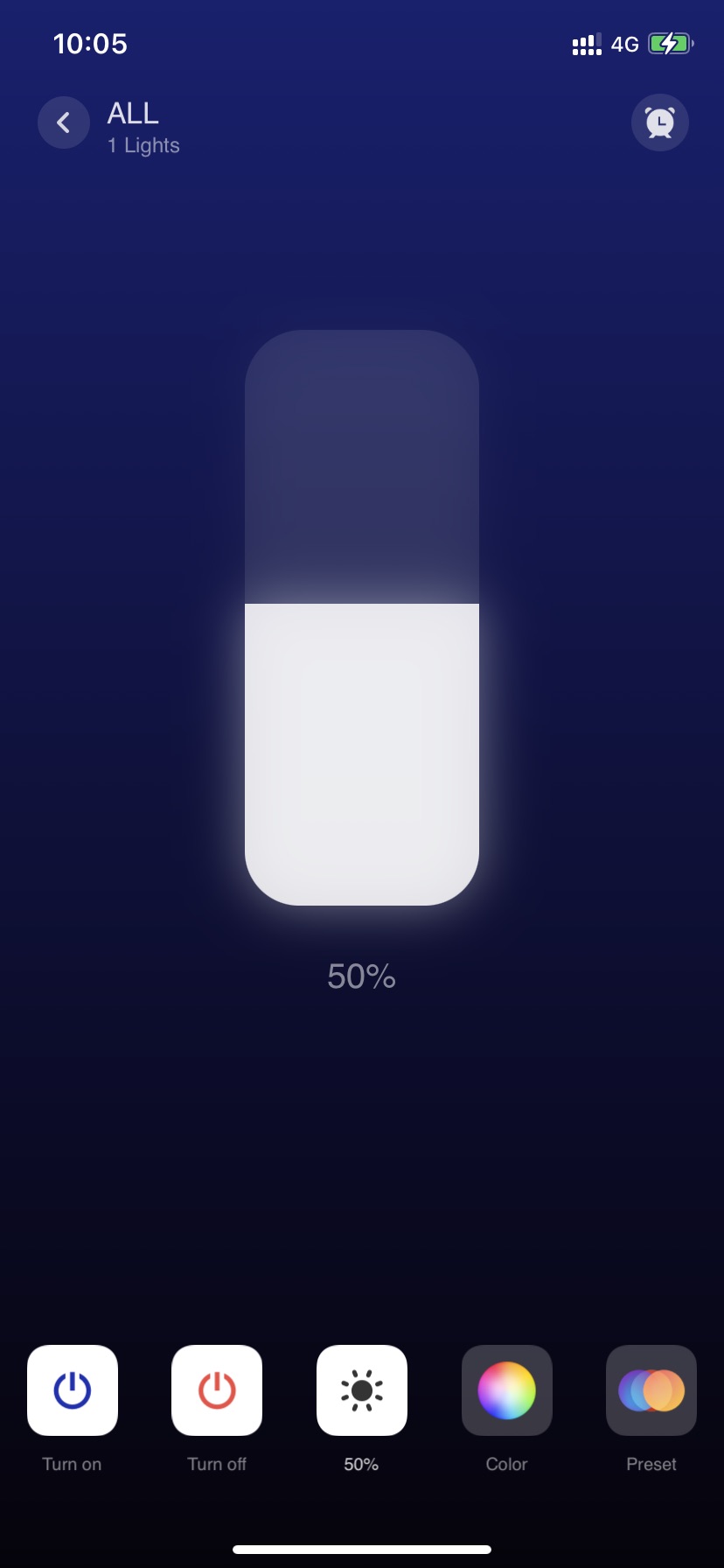Control group devices
Tap or slide to Group on the home page to display a list of all groups of the current user, Each list option display the name of the group, the number of devices in the group, and the switch button of the group control . The APP will create a ALL group for all devices by default, The group cannot be deleted。
The control attribute of group control details is based on intersection of the control attribute of all devices in the group,That is, only the Common control attributes of all members of the current group will be displayed.
Most of the group control use the broadcast mechanism, So there will be no status feedback on the interface.
-
Group switch: Switch control of devices in the current group.
-
Group control Brightness: unified adjustment brightness of the devices in the group.
-
Group control color: All devices in the group are required to have color adjustment functions. The last adjusted color value will not be recorded.
-
Group control preset scene:All devices in the group are required to have preset scene. After the operation is successful no check feedback。
-
Group control turn-off delay:All devices in the group are required to have countdown for lights off. After the operation is successful, re-enter the setting countdown page will Show default state (start countdown).