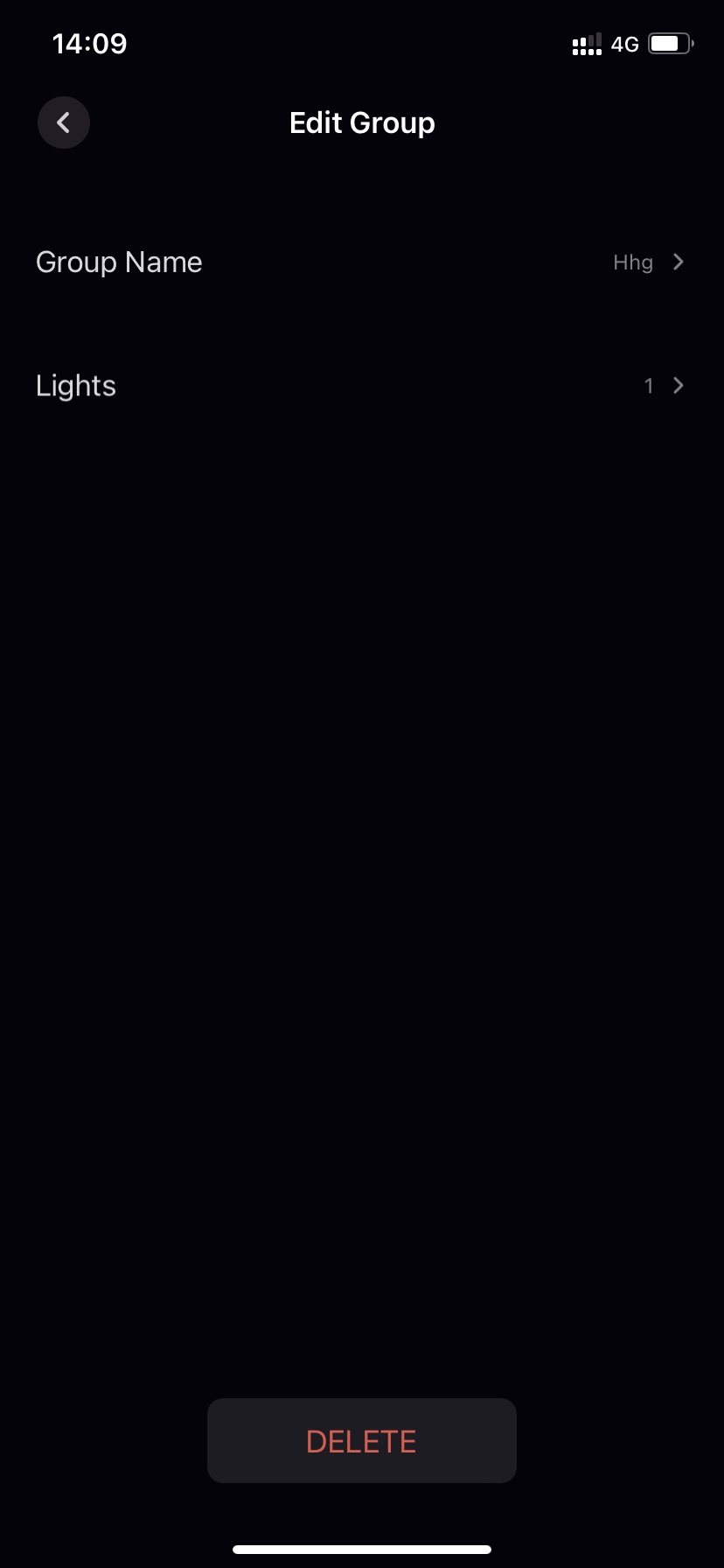Group information
Tap Settings button in the upper right corner of the group device control page to enter the edit group list page.
- Group Name: Enter the name of the group to add, The length of the group name is 2-64 , and illegal characters cannot be enter.
- Lights:Display the number of devices in the current group。
- Tap Lights , Enter the group device list page, The list will show all devices including offline devices
- Delete and add operations can be performed on the devices in the group.
- Tap SAVE to save. Offline devices cannot be grouped.
- DELETE:Delete current group. Support offline delete. Stay as close to the device as possible during removal.