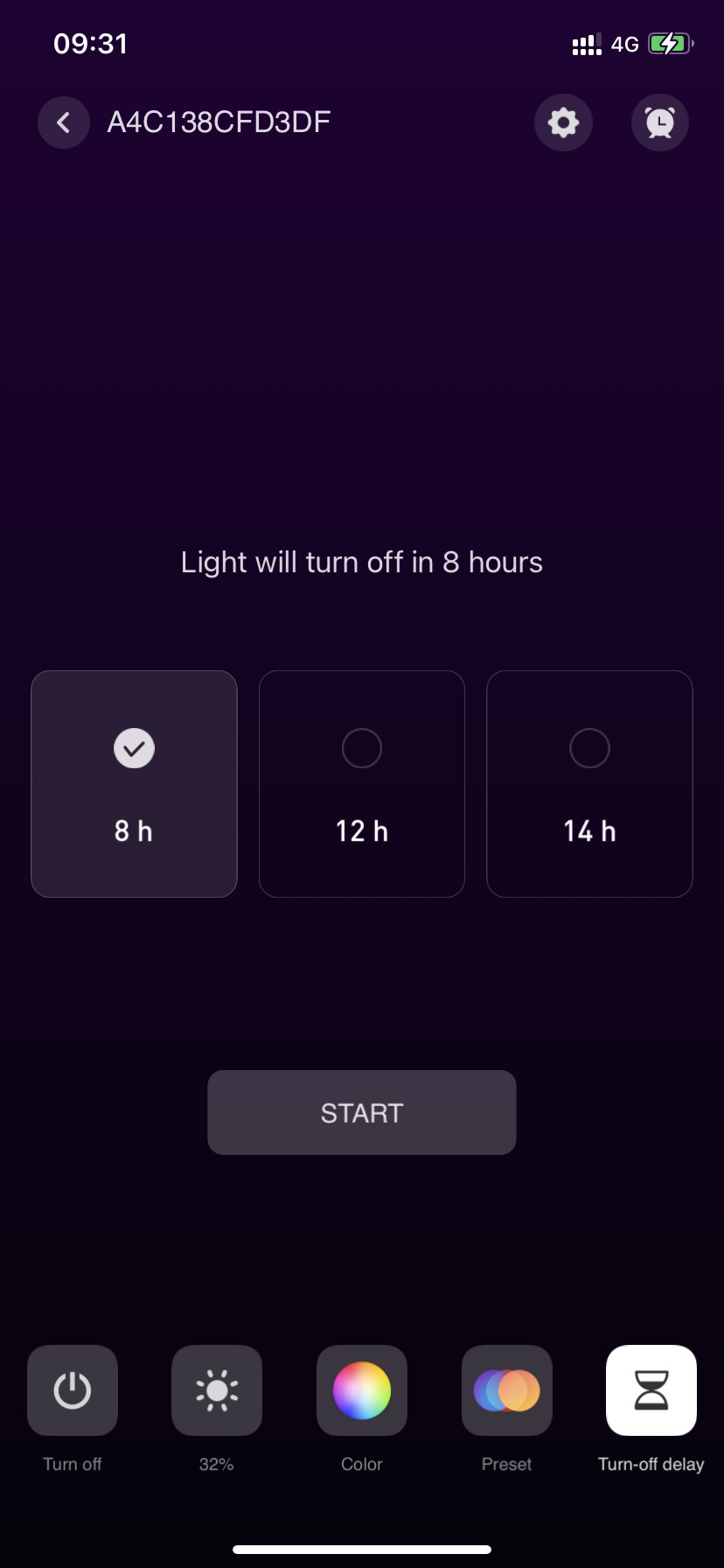Control single device
Before controlling the device, the APP needs to connect to the bluetooth device that has been connected to the network, There will be about 5 to 8 seconds of bluetooth connection time. After the device is connected, the status of the home page card will change.
-
The home page card will display the name of the device (the initialized device is the Mac address), The name of the group to which the device belongs, and the switch status and other informations.
-
There is a switch button in the lower right corner of device card, which can quickly turn on/off the device.
-
Tap the device card to enter the control details page. This page will display different control attribute according to different device types。
-
Select the control tab to set the desired attributes, functions, The current functions have: Switch control, Adjust brightness, Adjust color, Preset scene settings, Turn-off delay (plant lights)
- switch control:This is a function to set the light on and off. When the light is on, it will trigger the light to turn off, and when the light is off, it will trigger the light to turn on. The brightness and color light information cannot be set when the light is off。
- Adjust brightness:range 1-100 。The initial brightness of the floodlight is 50 。
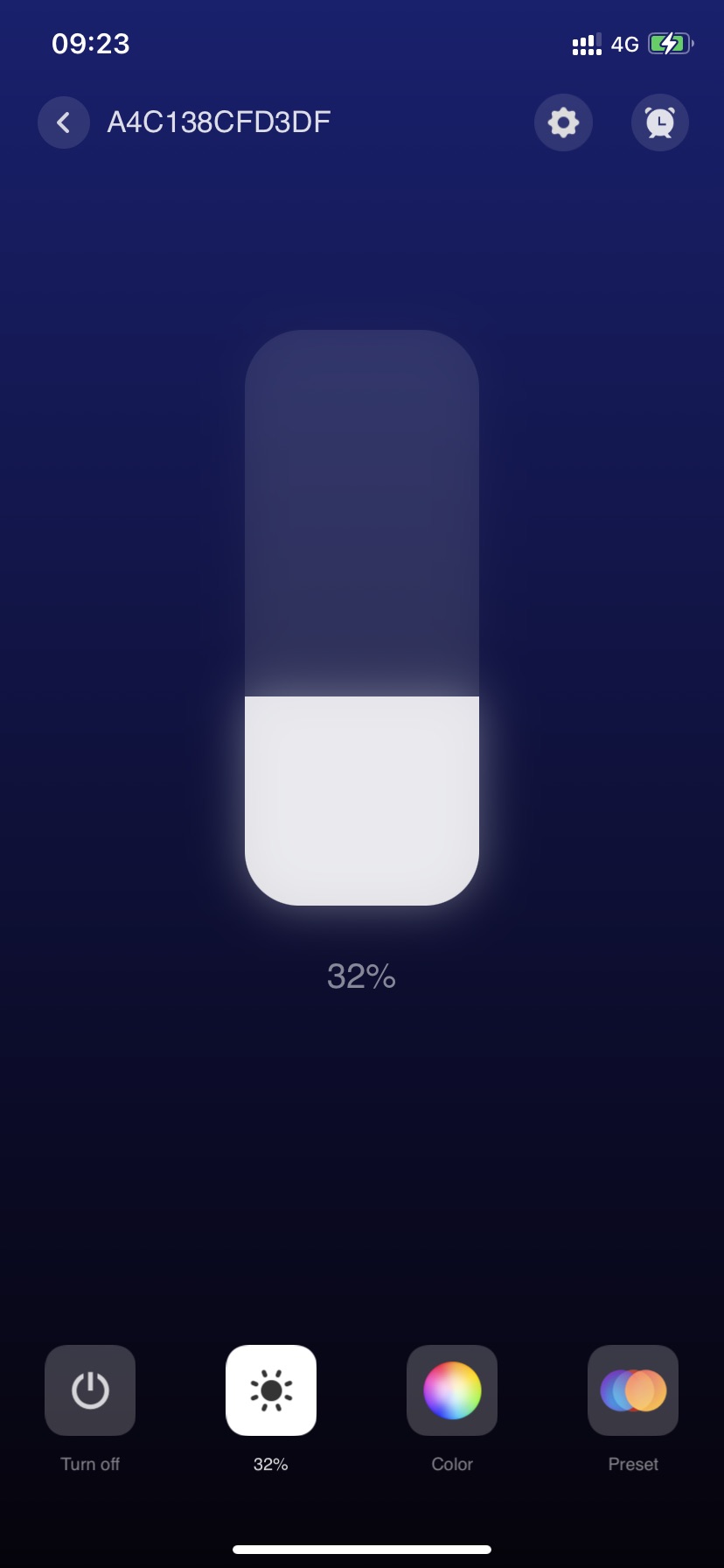
- Adjust color:Adjusting the color can quickly set the color of the light in the current mode。Adjusting the color will override the current preset scene operation。

- Preset scene settings:Currently only floodlights support the function, tap the corresponding option of built-in 12 preset scenes to switch quickly. Setting the scene will override the current color adjustment operation .
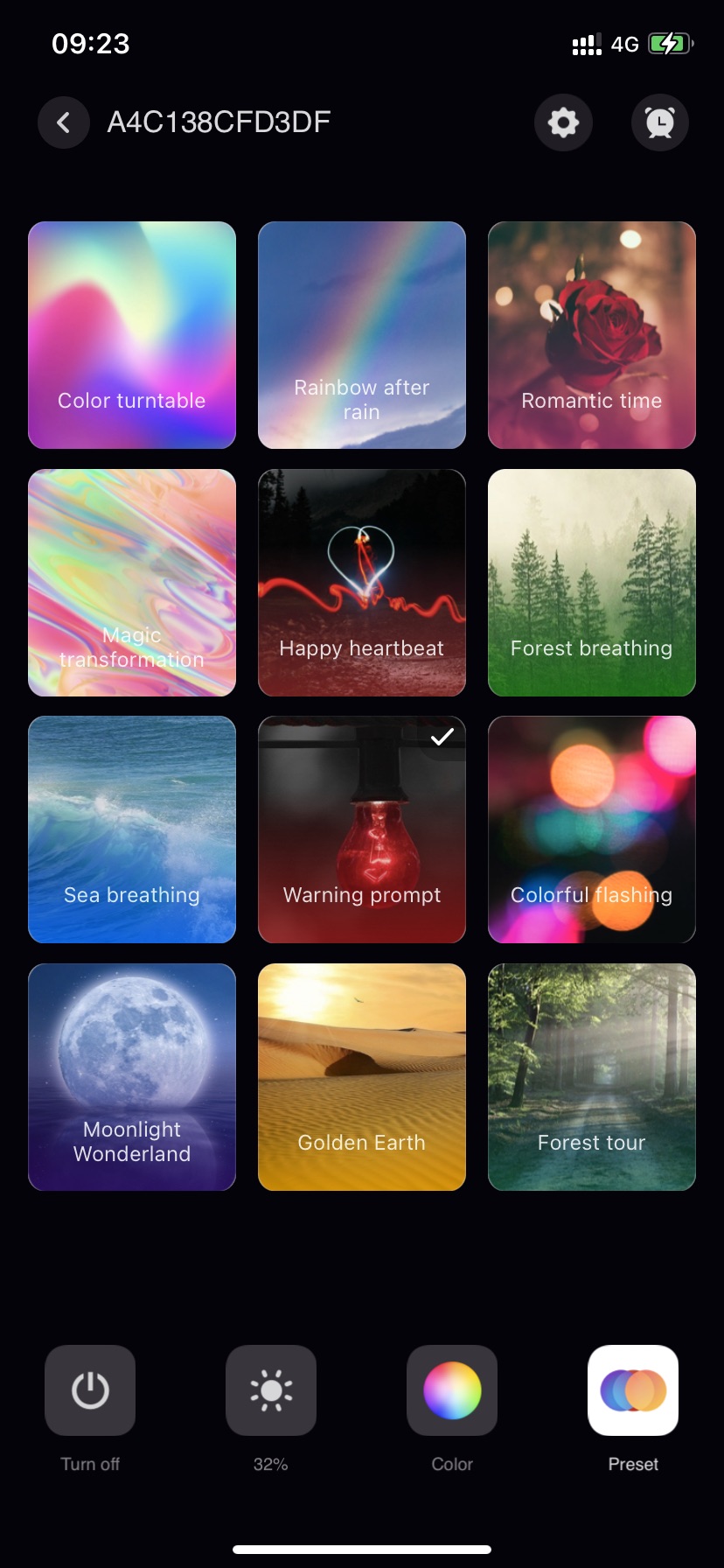
- Turn-off delay:Currently only plant lights support this function. The user can choose the countdown time to turn off the lights. There are currently 3 selectable times 8h 、 12h 、14h 。Select the countdown time and tap START , start the countdown to turn off the lights。