Add device
Make sure the phone has Bluetooth turned on and the APP has authorized Bluetooth.
Steps
- Tap Add Lights button or top right in home page + icon.
- Reset bootstrap page tap NEXT .
- Turn on the Bluetooth of the mobile phone and close to the device (within 5 meters), start to search for the device, and the device list will appear in real time when the device is found.
- Select the device that needs to be networked, tap NEXT .
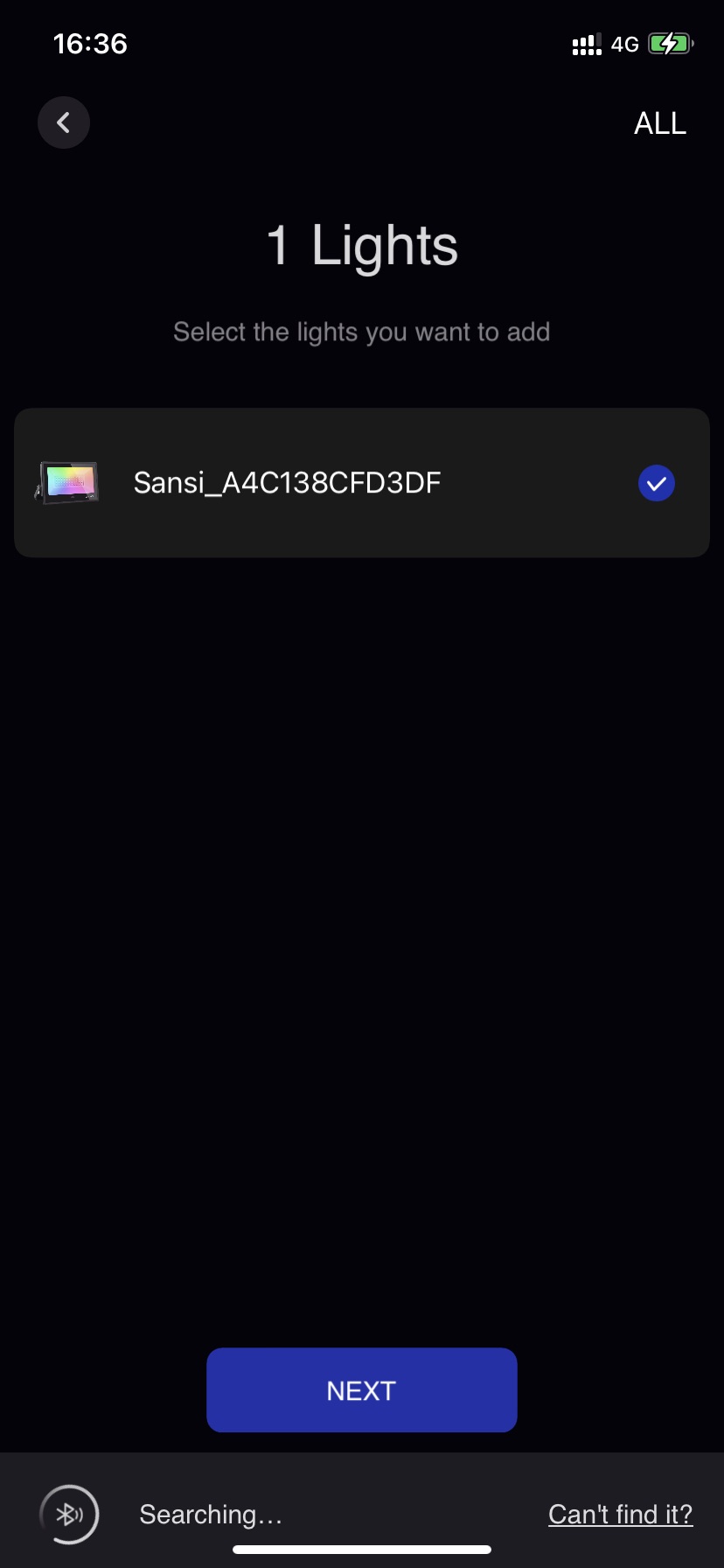
- Enter the pairing page, the matching time for a single device is up to 5 seconds, COMPLETE will be displayed when pairing is complete , And show the number of successful and unsuccessful device additions. At this point, the process of adding equipment is completed. You can find your added device and control it in Home .
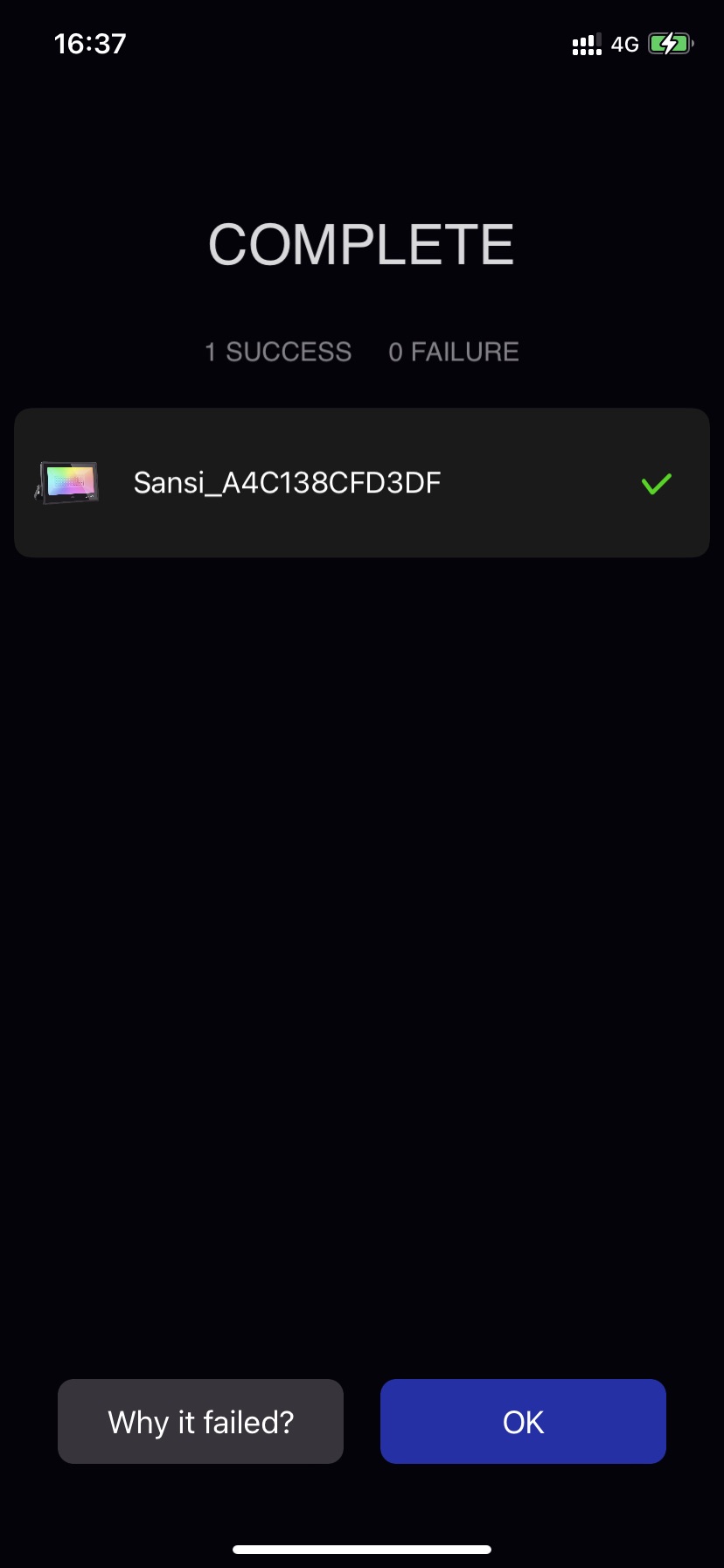
- If the connection failure interface appears, please tap RETRY button,and re-execute the add device process.